Technical SEO involves optimizing the technical aspects of a website to ensure that search engines can crawl, index, and rank it effectively. Unlike On-Page SEO, which focuses on content and user experience, Technical SEO ensures that a website meets the technical requirements of modern search engines.
Key Components of Technical SEO:
- Website Speed and Performance
- Page Load Speed: A fast-loading website is crucial for both user experience and search engine rankings. Use tools like Google PageSpeed Insights to identify and fix performance issues.
- Image Optimization: Compress and resize images to reduce load times without sacrificing quality.
- Minify CSS, JavaScript, and HTML: Reduce the size of your code files by removing unnecessary spaces, comments, and characters.
- Browser Caching: Enable caching to store frequently accessed files on users’ devices, speeding up page load times for repeat visitors.
- Content Delivery Network (CDN): Use a CDN to distribute your website’s content across multiple servers worldwide, ensuring faster load times for users in different locations.
- Mobile-Friendliness
- Responsive Design: Ensure your website is fully responsive, meaning it adapts to different screen sizes and devices (desktops, tablets, smartphones).
- Mobile Usability: Check for any usability issues on mobile devices using Google’s Mobile-Friendly Test tool. Ensure buttons, menus, and content are easily accessible on smaller screens.
- Accelerated Mobile Pages (AMP): Implement AMP to create lightweight, fast-loading pages for mobile users.
- Crawlability and Indexing
- Robots.txt File: Ensure that your robots.txt file is correctly configured to allow search engines to crawl important pages while blocking irrelevant or duplicate content.
- XML Sitemap: Create and submit an XML sitemap to search engines. This helps them discover and index your site’s pages more efficiently.
- Canonical Tags: Use canonical tags to indicate the preferred version of a page when you have duplicate or similar content on your site. This helps avoid duplicate content issues.
- Noindex Tags: Use noindex tags on pages that you don’t want search engines to index, such as thank-you pages, admin pages, or duplicate content.
- Secure Sockets Layer (SSL) and HTTPS
- HTTPS Protocol: Ensure your website is secure by using HTTPS instead of HTTP. This not only protects user data but also improves your search engine rankings, as HTTPS is a ranking factor.
- SSL Certificate: Install an SSL certificate to encrypt data transmitted between your website and users, ensuring their information is secure.
- Structured Data and Schema Markup
- Schema Markup: Implement structured data using schema markup to help search engines understand the content of your pages better. This can lead to enhanced search results, such as rich snippets, which can increase your click-through rates.
- JSON-LD Format: Use JSON-LD, a format for structuring data, to implement schema markup. This is the preferred format for Google.
- URL Structure
- Clean URLs: Ensure your URLs are short, descriptive, and contain relevant keywords. Avoid using unnecessary parameters, special characters, or numbers.
- Consistent URL Format: Maintain a consistent URL structure throughout your site to make it easier for search engines to crawl and index your pages.
- Avoid Redirect Chains: Minimize the use of redirects and avoid creating redirect chains, as these can slow down your site and affect crawlability.
- Site Architecture and Navigation
- Logical Structure: Organize your site’s content in a clear, logical hierarchy. This helps search engines understand your site’s structure and improves user navigation.
- Breadcrumb Navigation: Implement breadcrumb navigation to help users and search engines understand the path to a specific page within your site’s hierarchy.
- Internal Linking: Use internal links to connect related pages, distribute link equity, and help search engines discover more of your content.
- Duplicate Content
- Canonicalization: Use canonical tags to indicate the preferred version of a page if you have multiple pages with similar or identical content.
- Redirects: Use 301 redirects to consolidate duplicate content from multiple URLs into a single, authoritative URL.
- Avoid URL Parameters: Be cautious with URL parameters that can create duplicate content issues (e.g., tracking codes or filters).
- 404 Error Pages and Broken Links
- Custom 404 Page: Create a custom 404 error page that provides helpful information to users and directs them to other parts of your site.
- Fix Broken Links: Regularly check for and fix broken links (both internal and external) to ensure a smooth user experience and maintain crawlability.
- International SEO (for Multilingual/Multiregional Sites)
- Hreflang Tags: Use hreflang tags to indicate the language and regional targeting of a page, helping search engines serve the correct version to users in different regions.
- Localized URLs: Use country-specific domains (e.g., .uk, .fr) or subdirectories (e.g., /fr/, /de/) to separate content for different languages or regions.
- Geotargeting in Google Search Console: Set the target country for your site in Google Search Console if your content is region-specific.
- Log File Analysis
- Crawl Logs: Analyze server log files to understand how search engines are crawling your site. This can help you identify crawl issues, bottlenecks, and areas for improvement.
- Crawl Budget Optimization: Optimize your site’s crawl budget (the number of pages search engines crawl in a given period) by prioritizing high-value pages and reducing crawl waste on low-value pages.
- XML Sitemaps
- Comprehensive Sitemaps: Ensure your XML sitemap includes all important pages on your site and regularly update it when new content is added.
- Submit Sitemaps to Search Engines: Submit your XML sitemap to Google Search Console and Bing Webmaster Tools to help search engines find and index your pages more effectively.
- Pagination and Infinite Scroll
- Pagination Tags: Implement pagination tags (rel=“next” and rel=“prev”) to help search engines understand the relationship between paginated content.
- Load More Buttons: If using infinite scroll, ensure that search engines can access all content by implementing proper pagination or load more buttons.
- JavaScript SEO
- Crawlable JavaScript: Ensure that any JavaScript content on your site is crawlable by search engines. This may involve server-side rendering (SSR) or dynamic rendering.
- Avoid Heavy JavaScript: Excessive use of JavaScript can slow down your site and make it difficult for search engines to crawl and index your content.
Benefits of Technical SEO:
- Improved Crawlability: Optimizing your site’s technical aspects makes it easier for search engines to crawl and index your content.
- Better User Experience: Technical SEO improvements like faster page load times, mobile-friendliness, and secure browsing enhance the user experience, leading to lower bounce rates and higher engagement.
- Higher Search Engine Rankings: Technical SEO ensures that your site meets search engines’ requirements, leading to better rankings.
- Increased Organic Traffic: By improving your site’s visibility and accessibility to search engines, you attract more organic traffic.
- Future-Proofing Your Site: Implementing best practices in Technical SEO ensures that your site remains optimized as search engines evolve.
Technical SEO is essential for creating a solid foundation that allows search engines to understand, crawl, and index your site effectively, ultimately improving your visibility and ranking in search results.